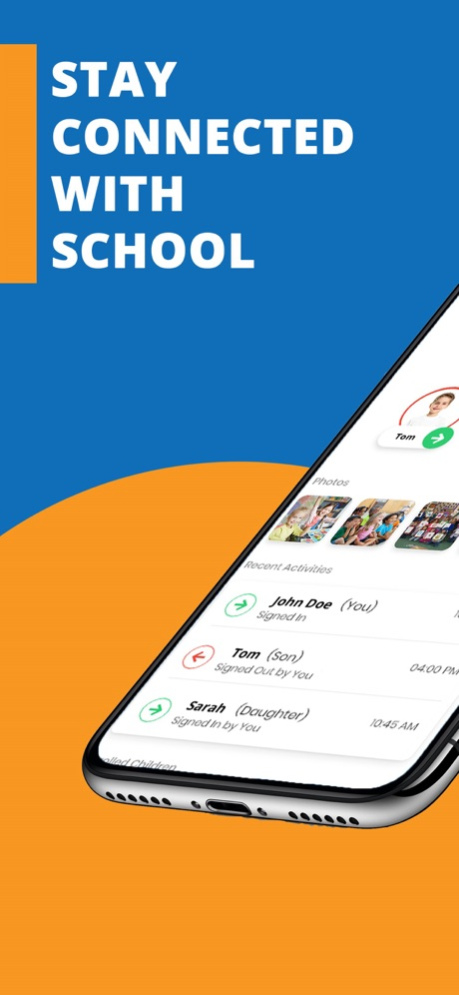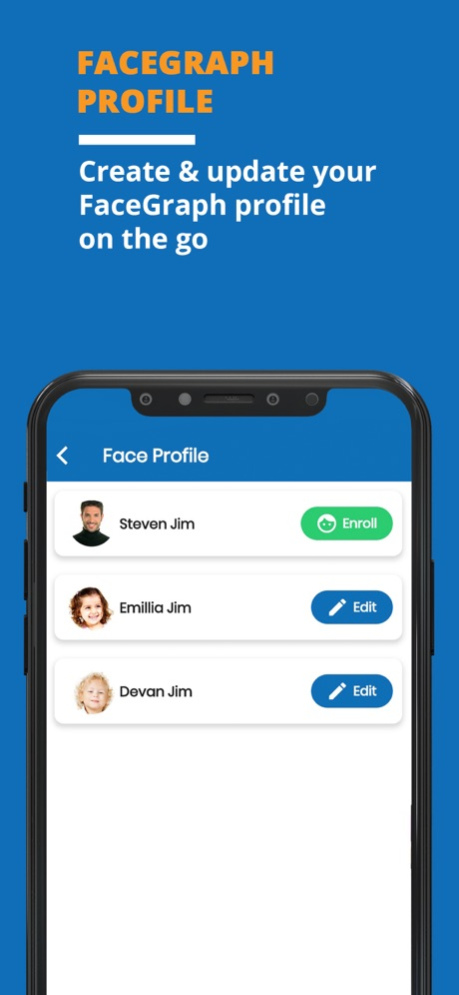School Co 4.1.14
Continue to app
Free Version
Publisher Description
Stay connected with your school from anywhere. Make signing for yourself, your child into the school or daycare easy and secure.
This app enables guardians to stay connected with their children, and have the peace of mind that they are at school safe and sound.
You can do the following with this app:
For guardians:
- Update your information used at your education institution or daycare
- Enroll into the FaceGraph Face profile that enables you to sign-in securely and seamlessly with your face at school
- Record attendance directly from the app without needing an account number or password
- View and manage all your child's photos
- Submit lunch orders for your children
- Add & Manage Guardians you allow you pick up and drop off your child
- Receive announcements and messages from schools safely
- Get notified automatically when approaching or leaving school to do attendance (Geo-fencing)
- Access the school list of events and calendar
- Track your child's hour to hour activities
For teachers & school administrators:
- Manage students' records on the go & search for students by picture or info
- Filter and display photos based on location and room
- Take photos for students and share them with parents
- Manage lunch orders for students and staff
- Record students activities and share them with parents
- Receive school notifications
- Submit direct questions & requests to parents & review responses
- Contact any students parents directly
Mar 25, 2022
Version 4.1.14
- Fixes to the notification hub in the dashboard
About School Co
School Co is a free app for iOS published in the Kids list of apps, part of Education.
The company that develops School Co is FaceGraph. The latest version released by its developer is 4.1.14.
To install School Co on your iOS device, just click the green Continue To App button above to start the installation process. The app is listed on our website since 2022-03-25 and was downloaded 0 times. We have already checked if the download link is safe, however for your own protection we recommend that you scan the downloaded app with your antivirus. Your antivirus may detect the School Co as malware if the download link is broken.
How to install School Co on your iOS device:
- Click on the Continue To App button on our website. This will redirect you to the App Store.
- Once the School Co is shown in the iTunes listing of your iOS device, you can start its download and installation. Tap on the GET button to the right of the app to start downloading it.
- If you are not logged-in the iOS appstore app, you'll be prompted for your your Apple ID and/or password.
- After School Co is downloaded, you'll see an INSTALL button to the right. Tap on it to start the actual installation of the iOS app.
- Once installation is finished you can tap on the OPEN button to start it. Its icon will also be added to your device home screen.